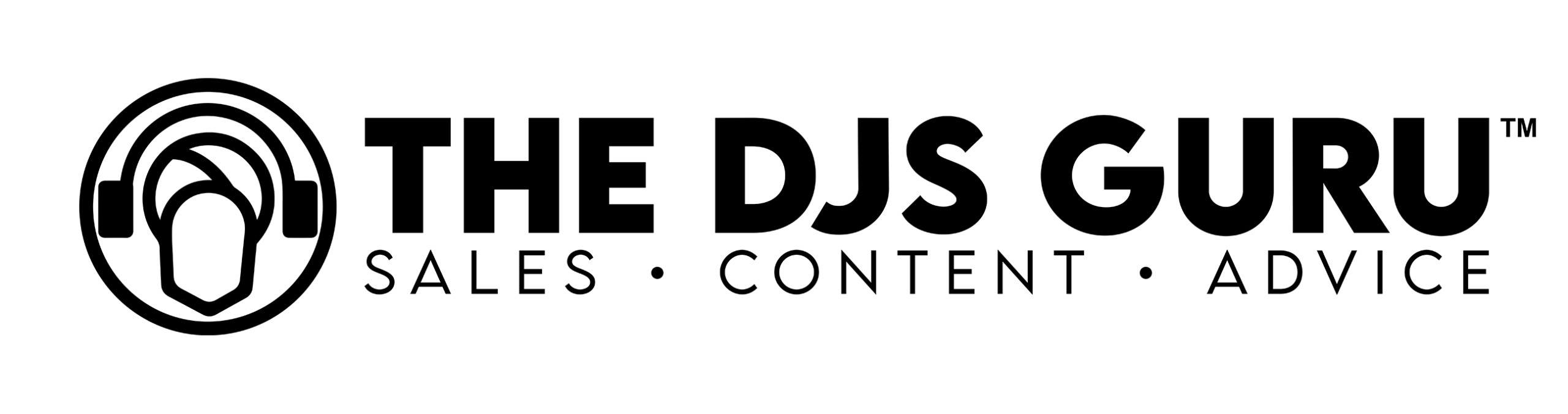We’ve been talking a lot about lighting lately here at The DJs Guru. If you haven’t yet, make sure to check out our Ultimate DJ Light Buying Guide. After you pick up some great lights, you’ll also want to read our Mobile DJ Light Show Basics article. Once you’ve mastered the basics, however, you may want the step things up. Getting control of your light show with DMX programming is one way to level up your lighting. In this article on DJ DMX basics, we’re going to talk about what DMX is, how to set it up, and how to use it to create visually stunning high-impact light shows.
Ready for the next steps, let us help guide you at DJSupplyStore.com
DJ DMX Basics – What is DMX?

This language can control things like a light’s brightness, color, and strobe. For moving lights it can change pan, tilt, and zoom. DJ lights can send information between each other for master-slave functionality. DMX controllers can send digital instructions through cables or transmitters with very little lag. DMX instructions can be passed from light to light via a daisy chain – you don’t need to run a cable from the controller to each individual light.
DJ lights leave the factor with different channel settings. A channel is a parameter (like brightness or color) that can be controlled via DMX. Some lights have only a few channels, perhaps for changing the color. Other lights have dozens or even hundreds of channels for maximum control and customization.
DJ DMX Basics – How programming works
If you have zero ideas how lighting programming works, you’re in the right place. In essence, DMX programming revolves around the creation of different lighting “scenes,” or “looks.” A scene could be something simple, like having all lights on blue. A scene could also be more complex, like red and yellow wash lighting, white beams pointing upward, and orange moving heads rotating clockwise. You can come up with unique combinations yourself or look at other concerts or parties for inspiration. You’ll use your DMX controller sliders and knobs to set the lights exactly how you’d like them. Once things look the way you envisioned, it’s saved as a scene.
You create these scenes beforehand (and with some controllers, on the fly) and then recall them at your events. These scenes can be further modified to change their speed, brightness, and timing. By combining these scenes and triggering them at different moments, you can create visually intriguing light shows. Some controllers utilize a microphone to sync with the music. Others allow you to play the lights almost like an instrument, changing them to the beat.
Ready for the next steps, let us help guide you at DJSupplyStore.com
DJ DMX Basics – Getting control
Once you have some DMX-capable lights, the next you need to do is find a controller. The DMX controller will be your interface with your lighting. By adjusting knobs, buttons, and faders on your controller, your lights will change according to your wishes. There are a variety of options available that could all have their own articles written about them. The biggest decision you need to make, however, is whether you’d like a hardware or software DMX controller.
Hardware
Hardware controllers come in two forms. There are basic, very affordable options that have minimal adjustments and channels available for programming. If you want a controller to simply change the color of your wedding uplights, there are basic 3, 6, or 10 channel models available. These controllers are simple but can take time to learn. You usually have to memorize a certain order of button presses in order to program. You’ll also need to have your light manuals handy to reference different channel functions. Unfortunately, their downside is a lack of features. Using more complicated lights with these basic hardware controllers can leave a lot of your light’s potential unused. If you’re a DJ who’s just looking to test the waters of DMX, one of these might be a good option.
There are also much more expensive and more complicated hardware controllers available. Consoles like the GrandMA2 are the professional industry standard. These lighting desks are well outside the budget of most mobile DJs but are worth mentioning. Maybe someday your lighting company will grow to the point you need one!
Software
Software has quickly become the most popular DMX control choice for mobile DJs. A software controller does the same thing as a hardware controller – converts slider and knob movements to digital instructions. However, software controllers do this graphically via your computer’s screen. Because the system is not tied to physical controls, the programming can be much more powerful and the workflow much more intuitive.
Software controllers are much more powerful when it comes to built-in effects and chases. With a basic hardware controller, you will have to build multiple scenes and combine them together to make “chases.” Chases are combinations of scenes that are triggered back to back. For example, an alternating red and blue chase that fades for 3 seconds between colors. To create a chase like this, you would need to move the sliders to red, save a scene, move them to blue, save a scene, and then program those scenes into a chase. And that’s just one basic program! With a software controller, you can simply choose your colors with a single click on your computer, type the fade time into the program, and boom! Instant chase.
Most software also has built-in effects generators. These generators can save literal hours of time programming. You can choose from a variety of pre-programmed scenes and chases and then modify the parameters to create something unique.
Ready for the next steps, let us help guide you at DJSupplyStore.com
DJ DMX Basics – How to set up your lights in DMX
Setting up your lights for DMX control is not difficult. To start, follow the light’s manual to place it in “DMX” mode. This is usually denoted on the menu display as d001, meaning channel one. You’ll also need to set the channel mode, which is how many parameters (channels) you want to control. Set your first light in the chain to channel one. Then, taking into account the number of channels it is using, set the DMX channel on the second light.
If my first light is a wash light that is using 6 channels, it would be set to d001 and the next light would be set to d007, because d007 is the next available starting address. Continue setting all of your lights up in this manner. Connect all your lights together with a DMX cable. A microphone cable can be used in a pinch, but for professional situations or when using multiple lights, opt for the real deal. Oh, and when using many lights in a chain, don’t forget to use a DMX terminator.
DJ DMX Basics – Wrapping up
Congrats! If you’ve followed the steps listed above, you should have your lights set up and ready to be programmed via DMX. Understanding what DMX is and choosing a controller can be some of the most confusing parts of the process. Hopefully, this guide has helped you gain a basic understanding of how DMX works and how to set up your lights for DMX programming.
Ready for the next steps, let us help guide you at DJSupplyStore.com