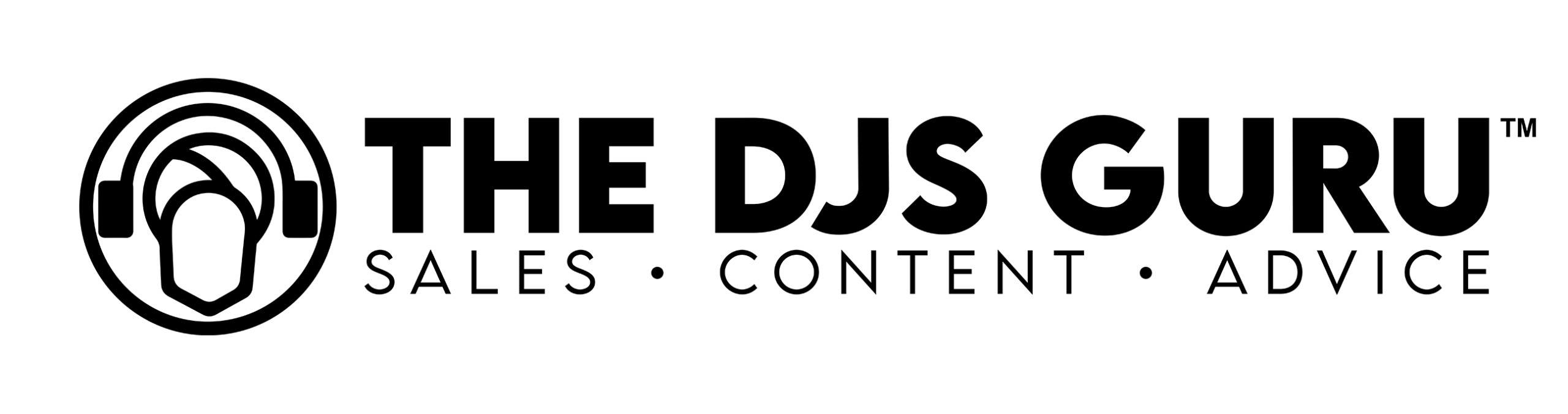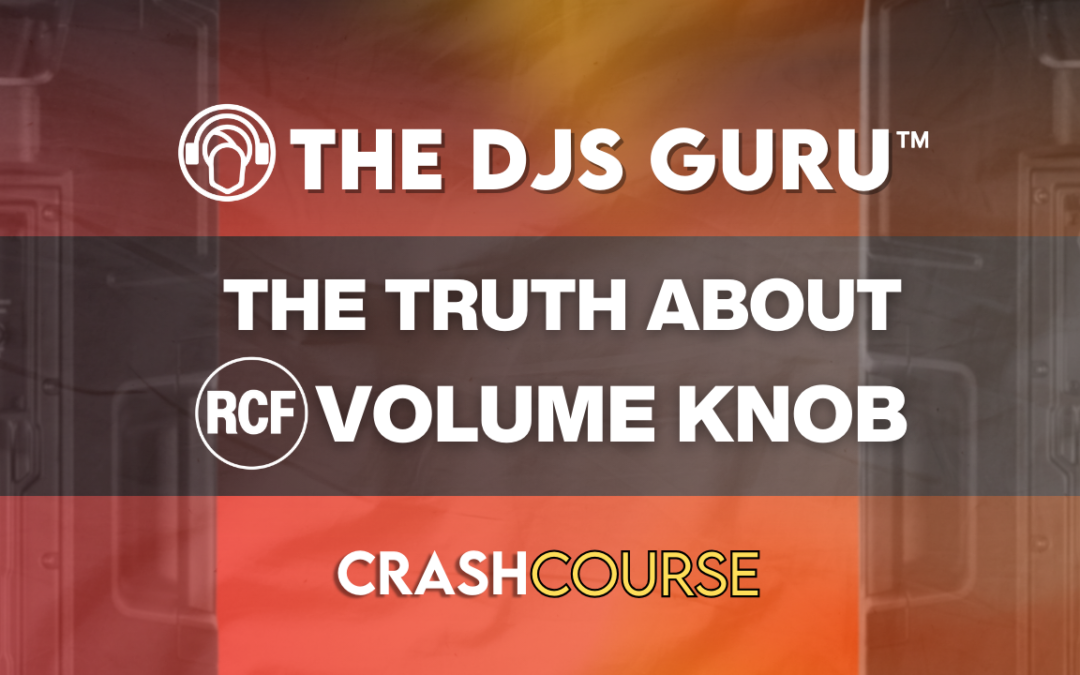Tips for RCF Speakers Sound – Master Your RCF Volume Knob
If you’ve taken a glance at the back of your RCF speaker—whether you’re a DJ setting up for your next gig, a musician fine-tuning your stage sound, or part of a production team—you’ve probably noticed the volume knob. It’s a small detail that sparks many questions from users across the board.
You might wonder, “Where should I set this knob? 12 o’clock? Max it out? Is there a ‘correct’ position for optimal sound quality?” To answer that upfront, there’s no single “right” position—this knob works differently than what many users expect based on mixer designs.
By the end of this blog, you’ll understand what the RCF volume knob truly is, why “unity gain” isn’t relevant here, and how to use it effectively alongside your equipment. Plus, we’ve included a video that’ll take your RCF sound setup to the next level.
Understanding the Volume Knob’s Role
When you look at the volume knob on your RCF speaker, it’s tempting to compare it to a mixer or amplifier volume control. But here’s the kicker—it’s not the same.
The volume knob on RCF speakers is an Input Sensitivity Potentiometer. Imagine it as a bridge that aligns the output of your connected device—whether it’s a mixer, a DJ controller, or even your phone—with the speaker’s internal input signal requirements. Its job isn’t to limit your speaker’s whole Sound Pressure Level (SPL) potential. Instead, it ensures your connected device communicates effectively with your speaker so the output signal matches the input level it needs for optimal sound.
Think of it like adjusting the radio in your car to match the frequency of a nearby station—you’re not changing the station itself, just fine-tuning for clarity.
No “Unity” Position Exists
Unlike mixers (where a 0 dB mark often equals a specific output level or voltage, such as dBu), RCF speakers don’t have a “unity” or standard gain position. There’s no golden setting at 12 o’clock, 3 o’clock, or even max. This is because input sensitivity varies significantly between devices and brands—not just between RCF models but across the audio equipment landscape. Each piece of gear might output different levels of voltage, and the role of the input sensitivity control is to match that variation seamlessly.
How to Set the Volume Knob Correctly
Now that you know the volume knob isn’t about limiting SPL or finding a so-called “unity position,” let’s talk about how to use it effectively.
Step 1: Start with Your Mixer or Audio Source
Your mixer is the powerhouse behind your audio’s gain stage. Before even touching the speaker’s volume knob, ensure your mixer’s levels are set correctly. Adjust your input gains so your meters hover between 0 and +6/+10 dB without clipping or distorting.
This step optimizes your mixer’s signal quality, giving your speaker the clean, powerful signal it needs.
Step 2: Adjust the Speaker’s Volume
Once your mixer is set, go to your RCF speaker. Watch your mixer and play some audio to hit your target sound level. If you’re pushing your mixer’s gain close to its limits but still need more volume, turn the speaker’s knob higher (sometimes even maxing it out depending on the device output).
If your mixer outputs a hotter signal—as many modern DJ controllers and professional systems do—you won’t need to crank the volume knob too high. You’ll likely land somewhere in the 9 to 12 o’clock range.
Step 3: Account for Your Device
Different devices output different signal strengths. For example:
- Phones or Laptops (lower output): If you’re connecting your smartphone directly to the speaker, you may need to set the knob closer to max to achieve a standard listening level.
- Professional Mixers (higher output): Dedicated pro mixers provide stronger signals, allowing you to operate the speaker with the knob set lower, ensuring the cleanliness of sound without distortion.
Remember, the settings will vary depending on what’s plugged in upstream—but that’s the beauty of the RCF volume knob. It’s designed to adapt, offering flexibility no matter your audio device.
Why This Knob Does More Than “Turn Up the Volume”
One common misconception is that this knob limits the speaker’s SPL capabilities. On the contrary, it allows your speaker to perform at its peak—by adapting its sensitivity to the incoming signal. Even if you max out your speaker’s volume knob, you’re not damaging the speaker or compromising its SPL ceiling.
Think of this as an intelligent partnership between your mixer and your speaker. The knobs on either side allow you to optimize for clarity and power without muddiness or distortion.
Putting It All Together
The RCF speaker’s volume control isn’t about finding a unity-gain sweet spot. Your goal is to adapt the knob so the input matches your connected device’s output level to hit your desired sound pressure without distortion.
Still Unsure About Your Setup? Watch This Video
If you’re looking for real-life, practical tips to master the RCF volume knob like a pro, check out the video below by The DJs Guru—“Maximize Your RCF Speaker Sound Setup: Tips For Setting The Volume Knob Like A Pro!” It’s packed with actionable advice and visuals to help you maximize your RCF speakers.
By understanding the truth about the RCF volume knob, you can unlock your speaker’s full potential and elevate your audio experience. Whether you’re on stage, in the studio, or performing for a crowd, RCF has your back—and it all starts with knowing how to fine-tune your sound.
We are always here to help at The DJs Guru and DJSupplyStore.com. Reach out today, and let us help guide you!