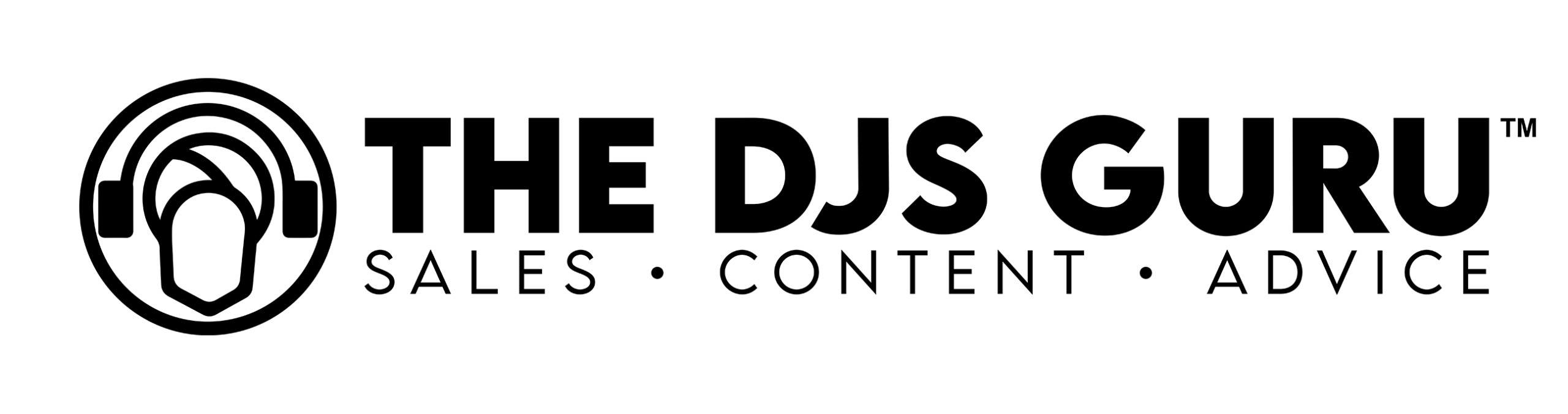DJ controllers come at a lot of price points. You can find budget models for one to two hundred dollars. Top-of-the-line options cost well into the thousands. But what about those of us looking for a nice middle ground? For example, is it possible to crown the best DJ controller under $600? We think it is, and what’s even better is what you can get for $600. Today, we are going to dive into the Numark Mixstream Pro, a full-featured standalone DJ controller that has everything you need to DJ right out of the box.
We’re big standalone fans

Getting started with DJing can be confusing. You need a controller, a laptop, music, cables, and a host of other items. If you’re a beginner DJ or a parent looking for a gift for their child, it gets overwhelming – fast. What’s great about the Mixstream Pro is that they’ve put all of these essential DJ components into one single package. Laptop-free music playback? Check. Speakers? Check.
However, you shouldn’t shy away from this controller if you’re a pro-level DJ. There are things we always love to see in any controller; for example, the XLR outputs. The feel of the platters and the design of the faceplate look familiar to experienced DJs. A controller like this could easily replace the veteran DJ’s backup iPad. A Mixstream Pro stashed away in a bag with a thumb drive loaded up is a stellar plan B. It could be plugged in and turned on at a moment’s notice. No need to boot up a laptop and deal with the controller connection process.
Features galore
Diving into the details of the Numark Mixstream pro we are first greeted by a lovely 7″ touchscreen. If you aren’t a fan of a touchscreen, the always dependable browse knob is still around. Looking around the menu we see a ton of tempting options. Streaming services, dropbox folders, and more are all at our fingertips. For newbies that want to get practicing right away, the controller even comes loaded with a few demo tracks. Loading one up and hitting play leads to sound immediately floating from the built-in speakers.

Going back to the common we have 3 band EQ, gain control, and effects located in the middle of the controller. These effects can be activated with a toggle control – we like to see that. There’s also a filter near the top of the mixer section. The built-in speaker has its own level of control that can be completely silenced if desired. If desired, you could use the built-in speakers as monitors in a pinch. Even with the volume maxed out, there isn’t much distortion, which should save the speakers from damage if you try and go too high with them.
The final details
If you take a look at the back panel you’ll find a USB input, 2 connections for USB storage, an SD card slot, RCA outputs, and the much-appreciated XLR main outputs. The power cable is a small DC input (nothing too exciting here).

With that being said, we’d like to round out our review of the Numark Mixstream Pro by saying this is a great option for beginner and veteran DJs alike. Is it the best DJ controller under $600? It certainly is a strong contender. If you’d like to chat about the Mixstream Pro, be sure to reach out to us. If you want to pick one up for yourself, click here to be taken to djsupplystore.com or order our best-selling package below.