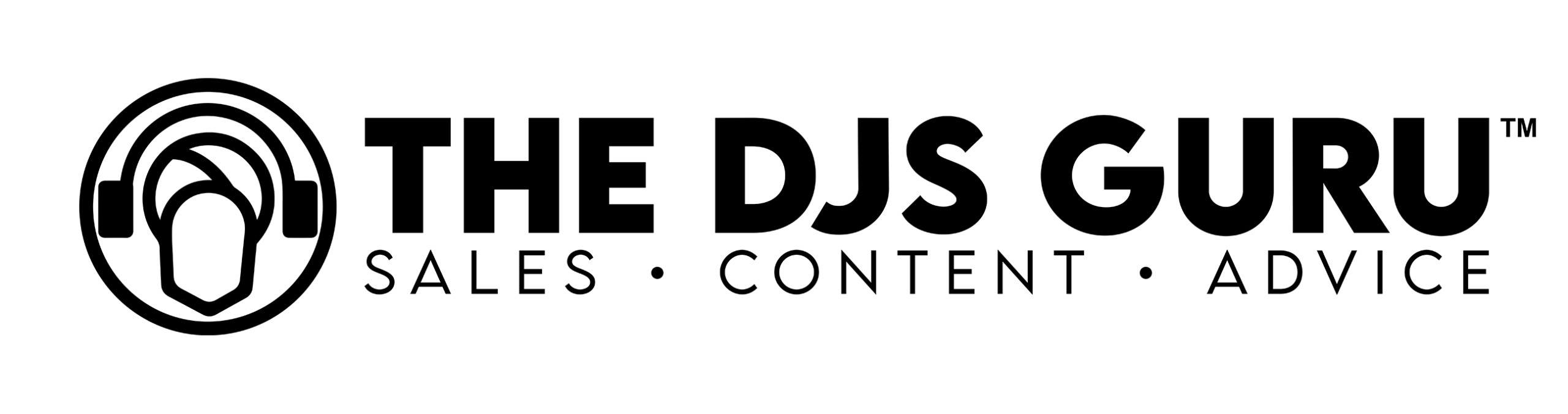There are a lot of top reasons to try Serato Studio that a DJ would want to get into production. Maybe they’ve been searching for the perfect remix that doesn’t exist yet. They might be in need of a re-drum and just can’t seem to find exactly what they’re looking for. Perhaps they come from a musical background and are just looking to try their hand at making their own bootlegs like the big-name DJs. Whatever the reason, learning to produce your own tracks and edits has become much easier and simpler thanks to Serato Studio, a new piece of software from one of the most popular DJ software companies around. Today, we’ll take a look at some reasons why you should give Serato Studio a try.
Familiar layout
One of the most intimidating things about production software is the vast array of buttons, checkboxes, and drop-down menus they contain. I clearly remember the first time I opened up some production software years ago. I instantly felt overwhelmed by the sheer number of parameters that I could adjust! Luckily, DJs will feel right at home in Serato Studio, which has a similar layout and aesthetic to their DJ software. When you open the program it’s reminiscent of the program we have all come to know and love. Familiar waveforms, EQ and gain controls, and a library all remind you of Serato DJ. This definitely makes the learning curve a little less steep.
Tons of built-in content
Learning how to produce is tough enough without having find all of the samples and instruments you want to use. Sure, with time seasoned pros will enjoy the hunt for interesting new content. But many beginners will want to jump into learning the basics right away. Another top reason to try Serato Studio is that it comes packed with hundreds of patterns, sounds, instruments, and loops that you can start using immediately. Not only is all of this content included right off the bat, but more (free, I might add) is added every month.
Pitch ‘n Time for easy mashups
I remember a time when I was using Serato and not using Pitch ‘n Time – what a mistake! Pitch ‘n TIme is Serato’s proprietary key and tempo changing software that allows you to create more seamless blends and a HUGE reason to try Serato Studio. I’ve tested it at hundreds of events and I have to say; no matter how far I pushed the tempo and key out of its normal zone the sound stayed solid and distortion-free. It’s miraculous. Being able to change keys is especially helpful for creating unique mashups and transition edits. These DJ tools can really level up your DJ sets.
Easy to understand drum sequencer
Being able to create new beats is an important skill for a producer to have, but an overly-complex interface can really squash creativity. Serato Studio’s drum sequencer is laid out in the classic 808 step-style pattern. You’ve most people have seen this type of drum machine before! If you haven’t though, no worries – this type of drum machine widely used and there are hundreds of tutorials available. If programming your own beat from scratch is a little intimidating at first you’re not out of luck. Just pull in one of the hundreds of pre-made beats and then modify it to create your own flavor.
You don’t have to know music theory
Learning about how notes and chords mesh together to create pleasing melodies is definitely worth learning. Having an in-depth knowledge of music theory, however, is not required to start producing. Serato Studio has two great modes – Auto Chord mode and Play in Key mode – that lend a helping hand. A chord is a grouping of notes spaced a certain distance apart that sound good together. Auto Chord mode guides you to create chords automatically without accidentally putting two dissonant notes together. Play in Key mode is a continuation of this idea. It will analyze your current project and only give you the keys that will play well with what you are working on. Talk about a time saver!
Create visually
Music is something that is appreciated with the ears. The eyes, however, can be really helpful with music creation. After using Serato Studio to create “scenes,” you arrange them graphically on the song view to layout your track. Once your scenes are in place the waveforms will appear on the screen (and you know us DJs love those waveforms). Just like in Serato DJ, the waveforms are color-coded according to treble, mids, and bass. Have too much bass in the track? You can easily see that on the waveform and make a quick adjustment.
Mixing with stems
One of the best ways to make a solid, clean mix is through using stems. Stems, if you don’t know, are the individual instrument and vocals tracks that make up a song. For example, a song may have a vocal stem, a melody stem, a bass stem, and a drum stem. Stems for many songs are available to purchase, and by importing these stems into Serato Studio you can create bootlegs and remixes that sound phenomenal. If you want to combine the vocals from one song with the instruments of another and add in your own custom beat, you can do that with stems. Serato Studio allows you to import these files and manipulate them to your liking, opening up a whole world of production possibilities. Not only can you create music using stems, you can also export your final tracks as stems, giving you even more flexibility when DJ’ing.
Good pricing
If everything so far sounds good to you, you’ll love this next bit – you can demo Serato Studio for free! Like most programs, you can get started with a stripped-down version of the software right away and get a feel for the workflow and the features. If you like what you see and want access to all of the sounds, instruments, and functionality, Serato offers a low monthly subscription fee (like everything these days) for the full program. BUT. If you’re like me and you’re not a fan of the subscription-based model that seems to be everywhere, Serato also offers the full version of Studio for a flat fee. Having the ability to choose between a monthly payment or a one-time purchase is awesome and I’m glad to see Serato offering this option to their consumers.
Let us know down in the comments: Have you tried Serato Studio? What features stand out most to you? What would you like to see in future versions? Contact us by clicking here, check out our coaching by clicking here and learn more about dj instructors here.