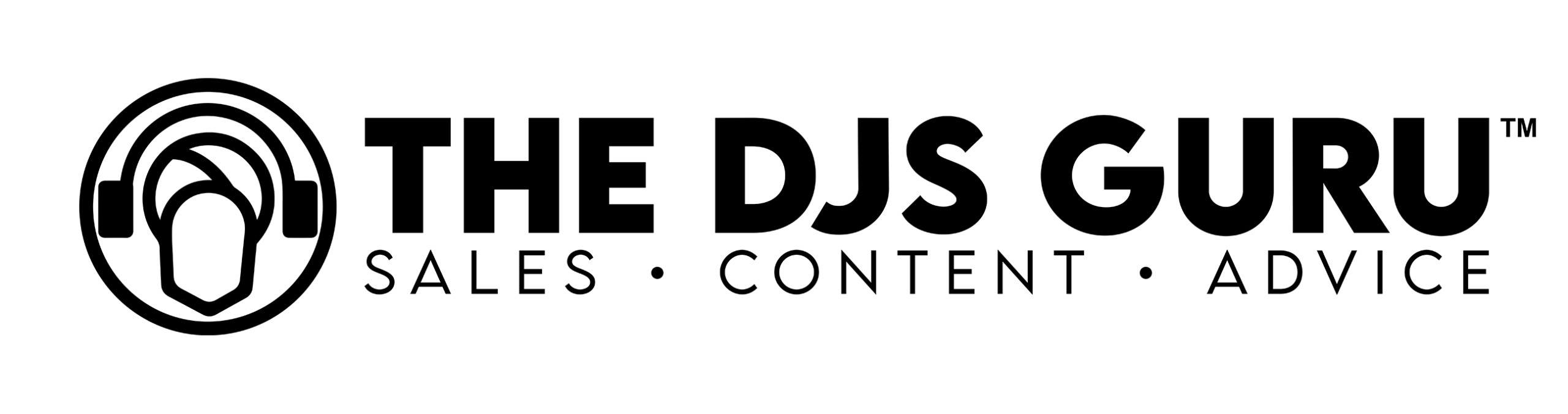“How do I DJ with my smartphone?” As technology in the DJ industry has gotten more powerful and streamlined, the ability to mix music on the go has become a more viable option for beginners and experienced DJs alike. The powerful computer in your pocket, otherwise known as your smartphone, is fully capable of helping you rock a party. No matter if you’re partial to iOS or Android, here’s what you need to get started DJing from your mobile device.
Apps

DJ Controllers
All the above apps will let you DJ using your fingers and your phone’s touchscreen. Next up is adding a dedicated DJ controller which will give you a larger and more tactile control surface to work with. It’s important to double-check what controllers are compatible with the DJ app that you choose. For example, the DDJ-200 from Pioneer DJ works with all of the three apps previously mentioned. The DDJ-WEGO4 (another great controller from Pioneer) works with DJay and WeDJ.
Now that you’ve got your app and controller, you’ll need some music to mix. Many people have moved away from downloading songs and towards streaming services in the past few years. However, owning actual MP3 files of your music is the safest route for a DJ. These tracks are usually higher quality than their streaming equivalents and are always available on your phone. This means even if you have spotty internet service. Just like with controllers, it’s important to check what streaming services are integrated with your app. Popular streaming services for DJs include Soundcloud, Tidal, Deezer, and Beatsource.
Putting it all together
Last but not least, you need to amplify that music so you can rock a party! Not using a controller? This process could be as simple as plugging a speaker system into your phone through the headphone jack. Adding a special cable called a “pre-cueing” cable will split the output of your headphone jack in two so that you can send your mix to the speakers while also using headphones to monitor the next track. If you’re using a controller, it may have RCA audio outputs like on the DDJ-WEGO4. The DDJ-200 even connects to your phone via Bluetooth – no connection between the phone and controller is necessary!
These are the basics for getting started with DJing on your smartphone – now go out there and rock those parties!
Drop your comments or questions below and let us know if we can be of service.
If you’re interested in learning how to become a better DJ or just learning to DJ check out our DJ Coaching and DJ instructor services. We will work with you in person (In NYC) or virtually and teach you everything you need to know to DJ like a pro and then also run your business like one too.